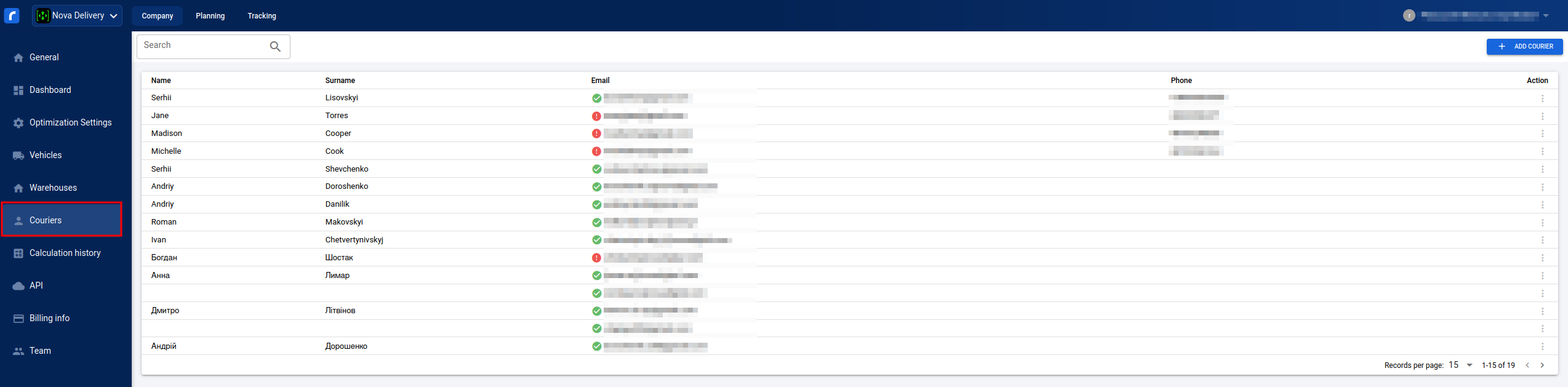To delete a courier from Routestripe, follow these steps:
Step 1: Access the Couriers Section
Log into your Routestripe account and navigate to the Couriers section via the sidebar menu.
Step 2: Select the Courier to Remove
Locate the courier you wish to delete. In the Action column, click the kebab menu (⋮) and select Remove.
Step 3: Confirm the Removal
A confirmation prompt will appear. Confirm the action to finalize the removal.
The courier will be deleted and no longer appear on the Couriers page.